 » EASY CONFIGURATION
» EASY CONFIGURATION
After connecting the amplifier to the existing LAN/WAN network, you can easily manage and configure the amplifier using its own user-friendly configuration web interface accessible via the amplifier's IP address, no need of tricky programming.
When you first log into the web GUI, after setting the IP address of the server (the PC on which SPON™ XC-9000 software was installed), you can either manually assign a static IP address to the amplifier, or choose DHCP to obtain dynamic IP address for the amplifier. Apart from the settings of network parameters, you can also use the web GUI to configure other parameters of the amplifier such as offline broadcasting volume, web interface login username & password, firmware upgrade, etc.

» INTEGRATED AMPLIFIER
Apart from the all network-attached features, this amplifier is also an integrated amplifier with multiple components built into one box:
● A preamp to provide line input for connecting external music source equipments such as laptop/tablet/smartphone and line output for connecting active speaker.
● Built-in network audio decoder for decoding digital audio stream into analog audio signal.
● A 120 watt power amp to drive the passive speakers.
The use of integrated amplifier allows you to save space without sacrificing power or capability, everything can be easily controlled on the amplifier's web interface, and sometimes you can choose to connect your laptop/tablet/smartphone to this wall mount amplifier directly for easy local sound reinforcement.
» CONSTANT-VOLTAGE AMPLIFIER
For PA system or paging system, an amplifier is often used to drive many passive speakers through long wire runs (over 50 ft), in that case, the most effective way to minimize resistive power loss is to use a constant-voltage amplifier such as this one.
In comparison to low impedance (4Ω-16Ω) amplifier, a constant-voltage amplifier brings a lot of advantages in designing and installing distributed speakers, especially for the distribution of speakers in large spaces.
The main advantages of using constant-voltage amplifier include:
● Large quantities of passive speakers can be wired in parallel, limited only by available amplifier power output.
● Higher voltage enables longer wire runs between amp and speakers with reduced power loss.
● Low current reduces the required diameter of the speaker wire, meaning smaller gauge wire can be used.
● Parallel connection greatly simplifies speaker impedance calculations, make it easy to design and install the speaker network.
● Different types of speakers with different power requirements can share the same speaker wire at the same time.
» UNIFIED COMMUNICATOIN COMPATIBILITY
If you already have an existing on-premise or hosed/cloud VoIP phone system and would like use your VoIP phone to make live paging announcements to the amplifier, this won't be a problem.
First of all, you'll need to register the amplifier on SPON™ XC-9000 software, and of course, our software will allow you to implement multiple advanced functionalities of IP paging system, such as pre-recorded voice announcements, scheduled or event-triggered voice announcements, real-time and timed background music, etc..
After that, you can simply set up an interconnection between your existing VoIP phone system and SPON™ XC-9000 software via SIP trunking, enabling outbound phone calls from your existing VoIP phone to the amplifier. As you can see on the product page of SPON™ XC-9000 software, since it's designed based on standard SIP (RFC3261) protocol, meaning SIP trunking is available between our software and most of the mainstream 3rd party VoIP phone system.


» LIVE AND PRE-RECORDED VOICE ANNOUNCEMENTS
You can easily make live voice announcements to the amplifier from 3rd party VoIP phone, SPON™ XC-9038 IP paging console, headset connected to the server PC (using the real-time capture & playback function of SPON™ XC-9000 software) or even your smartphone with SPON™ XC-9000APP mobile app. In addition to these, you can also simply connect external condenser microphone to the amplifier for local sound reinforcement.

As for pre-recorded voice announcements, you can either choose to upload the pre-recorded voice announcement MP3/WAV audio files on the media library of SPON™ XC-9000 software, or simply put the audio file in a USB flash drive and play the audio file on SPON™ XC-9038 IP paging console.
» SCHEDULED VOICE ANNOUNCEMENTS
With the help of SPON™ XC-9000 software, you'll be able to broadcast the right voice message at the right time.
This innovative amplifier has the functionality of scheduled voice announcements, you can simply set up a scheduled voice announcement task on SPON™ XC-9000 software (please check the detailed setup procedures as below). After the setup of the task, the corresponding pre-recorded voice announcement will be played from the amplifier to the connected passive speakers at the specified time.
Detailed Setup Procedures of Scheduled Voice Announcement Task:
① Creat a new scheme on SPON™ XC-9000 software and rename it as "Scheduled Voice Announcement".
② Creat a new task in the new scheme.
③ Set the trigger of the new task to be [Timer], set the period type to be [Daily]/[Weekly]/[Once], and set the start & end date as well as the execution time of the task.
④ Set the operation of the new task to be [PA], set the audio source type to be [File], choose the corresponding pre-recorded voice announcement MP3/WAV audio file in the media library, and choose the designated amplifier as the target endpoint.
» REAL-TIME AND TIMED BACKGROUND MUSIC
After registering the amplifier on SPON™ XC-9000 software, there're multiple different ways to initiate real-time background music to the amplifier:
● Play music via connected audio source equipments (such as CD player, AM/FM radio tuner, cassette player, etc.) on your PC with real-time capture & playback function of SPON™ XC-9000 software.
● Play music via music streaming service (such as Spotify, Apple Music, YouTube Music, etc.) on your PC with real-time capture & playback function of SPON™ XC-9000 software.
● Play the pre-uploaded music files in the media library of SPON™ XC-9000 software on your PC.
● Play the pre-stored music files in the connected USB flash drive on SPON™ XC-9038 IP paging console.
● Play music via music streaming service (such as Spotify, Apple Music, YouTube Music, etc.) on your smartphone/tablet/laptop and connect your device to the line input (3.5mm TRS jack) of SPON™ XC-9038 IP paging console.
● Play local music files via SPON™ XC-9000APP mobile app on your smartphone/tablet/laptop.
● Play music via connecting your smartphone/tablet/laptop to the 3.5mm audio input on the amplifier directly.

As for timed background music, you can simply set up a timed background music task on SPON™ XC-9000 software (please check the detailed setup procedures as below). After the setup of the task, the corresponding background music will be played from the amplifier to the connected passive speakers at the specified time.
Detailed Setup Procedures of Timed Background Music Task:
① Creat a new scheme on SPON™ XC-9000 software and rename it as "Timed Background Music".
② Creat a new task in the new scheme.
③ Set the trigger of the new task to be [Timer], set the period type to be [Daily]/[Weekly]/[Once], and set the start & end date as well as the execution time of the task.
④ Set the operation of the new task to be [PA], set the audio source type to be [File], and choose the corresponding background music MP3/WAV audio file in the media library, and choose the designated amplifier as the target endpoint.
» EMERGENCY NOTIFICATION ALERTING
For notification alerting of safety, security and emergency events, the activation can be realized by integrating 3rd party conventional/addressable fire alarm system into SPON™ IP paging system via the amplifier's relay input.
You can easily wire any detection device (such as manual call point, heat/smoke/infrared detector or any other devices with contact closure relay) to the amplifier's realy input (2-pin pluggable terminal block/normally open dry contact) using 24 gauge shielded twisted pair. After that, what you need to do is to set up an event-triggered emergency notification task on SPON™ XC-9000 software (please check the detailed setup procedures as below). After the setup of the event-triggered task, whenever the relay input is triggered by the detection device wired to it, the task will be activated automatically and corresponding pre-recorded warning/evacuation voice announcement will be played from the amplifier to the connected passive speakers instantly.


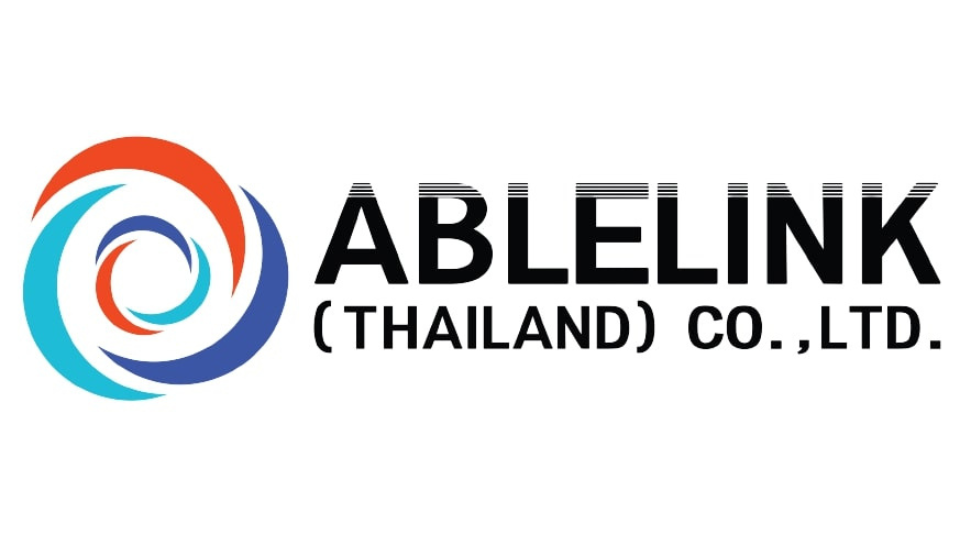




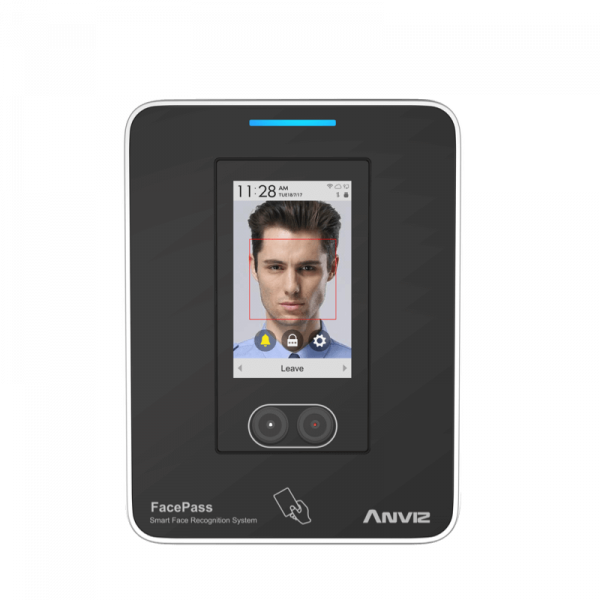









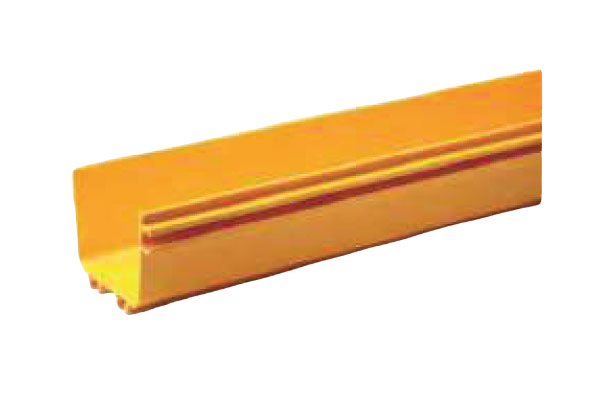




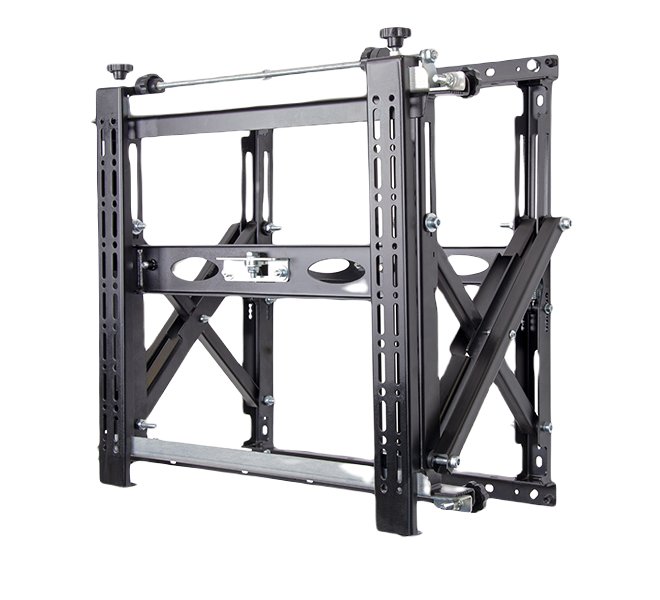









 » EASY CONFIGURATION
» EASY CONFIGURATION




